Control of non-Bang & Olufsen Equipment with a modified Bang & Olufsen Remote Control Terminal.
A Bang & Olufsen Beo4 remote can control third party equipment like flat panel TVs, Apple TV, digital TV boxes etc., when it has been modified with a OneRemote RMB4 converter.
|
|
|
|
| If a Bang & Olufsen TV does not have a Peripheral Unit Controller/STB controller or it has not been updated to the actual type of equipment to be controlled, the RMB4 might be the answer. | If a Bang & Olufsen TV has been replaced by a TV of another brand, e.g. Samsung or LG, and the easy and intuitive Bang & Olufsen control remains desirable, the RMB4 might be the answer. |
RMB4 Solutions for non-Bang & Olufsen Equipment.
|
The illustration to the right shows a Bang & Olufsen Beo4 modified with a OneRemote RMB4 converter, in this case a OneRemote RMB4 type 35104401 enabling control of a Samsung TV.
The example includes a Bang & Olufsen BeoSound, but the RMB4 would operate with the TV alone.
Following pieces of equipment are included:
|
Select on the modified Beo4:
The modified Beo4 controls all the Samsung TV functions directly.
|
RMB4 Solutions for Bang & Olufsen Equipment
The example include a Bang & Olufsen TV with a digital TV box for Internet TV connected:
Following pieces of equipment are included:
|
Select on the modified Beo4:
The modified Beo4 sends control commands directly to the Cisco box, which can be fully controlled. All functions and menus controlled exactly like with the original Cisco remote.
The Beo4 volume keys send control commands to the Bang & Olufsen TV, and sound may be adjusted this way even with the Cisco box selected. |
RMB4 Functionality
A OneRemote RMB4 converter is a controller module for installation inside a Bang & Olufsen Beo4 remote. The controller is monitoring the key operations and is registering the source activated and controlled at any time.
A RMB4 modified Beo4, designed for control of a non-B&O TV, is inactive until pressing the TV key. By so doing the RMB4 takes over and changes the IR-codes transmitted from the Beo4. A special key layout, carefully developed, changes the key functionality, and the resulting codes are transmitted directly to the TV.
Upon pressing the TV key a "power up" command is transmitted to the non-B&O TV that powers up. Number keys, Text, Menu and source selction are ready for control of the non-B&O TV as are the keys for Guide/EPG, program stepping and Return/Back securing a unique and very convenient TV control.
RMB4 Options
Most of the RMB4 converters may be programmed to operate differently in specific setups. Different ways of operating are defined in socalled options that are easily entered directly on the modified Beo4.
The option required to operate a non-B&O TV with a RMB4 is an example. With a B&O radio available the sound ouput from the TV can be connected to the A.AUX input on the radio, and with the TV sound flowing through the radio's speakers a considerable improvement in the sound quality has been achieved.
With an easily installed option the RMB4 modified Beo4 works like this:
-
The TV key pressed powers up the non-B&O TV and the B&O radio with its A.AUX input open connected to the TV's analog sound output, and the TV sound flows out of the radio's speakers.
-
Number keys, Arrows, Menu, Text and Return/Back commands control the non-B&O TV directly. Other keys like Guide/EPG, program stepping work as well..
-
The Volume and Mute keys DO NOT control the non-B&O TV with this RMB4 option, but control the sound directly on the B&O radio.
-
The Stand-by key powers down the non-B&O TV and the B&O radio simultaneously.
The RMB4 converters are very different from each other, everything dependant on the applied equipment and system setup. Thus the available options vary. Check the setup guides for the individual RMB4 converters. Guidelines can be found with the user guides for each type in this web-shop.
RMB4 Installation
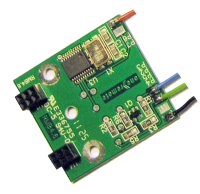 The RMB4 converter is an electronic module, a PCB, designed for installation inside a Bang & Olufsen Beo4 remote. It is supplied with a very detailed installation guide with excellent picture close ups.
The RMB4 converter is an electronic module, a PCB, designed for installation inside a Bang & Olufsen Beo4 remote. It is supplied with a very detailed installation guide with excellent picture close ups.
The RMB4 converter can be installed in all versions of the Beo4. The RMB4 automatically adjusts to the Beo4 model used.
The installation requires soldering small SMD components. Thus real good soldering qualifications are a serious requirement. OneRemote offers a 24 months warranty on the RMB4 module itself , but NO warranty on failures caused by an inferior installation.
Installation of the RMB4 converter in a Beo4 can be carried out in different ways:
- With sufficient soldering qualifications it is a DIY job to install the RMB4 converter.
- A local experienced technician can do the job.
- The Beo4 to be modified can be mailed to OneRemote for the installation. .
- OneRemote is selling both refurbished and brand new Beo4 remotes with RMB4 installed.

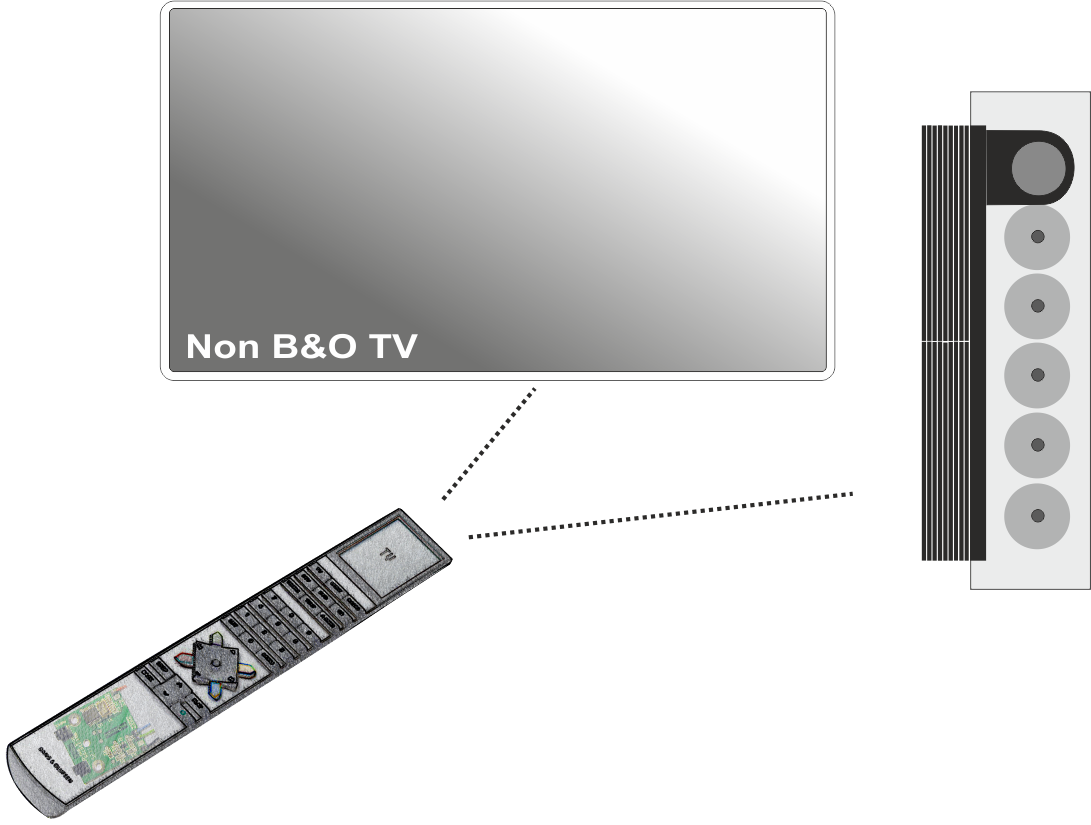
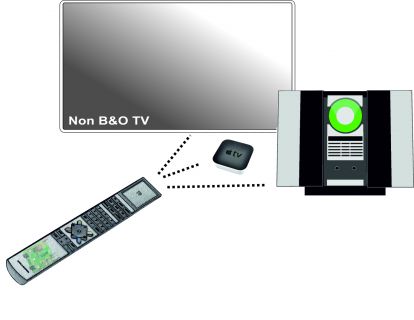
 The Samsung TV and the Bang & Olufsen BeoSound both power up and TV- sound flows from the BeoSound connected speakers.
The Samsung TV and the Bang & Olufsen BeoSound both power up and TV- sound flows from the BeoSound connected speakers. The Samsung TV source changes to the Apple TV input socket, and the Beo4 controls the Apple TV.
The Samsung TV source changes to the Apple TV input socket, and the Beo4 controls the Apple TV.  The Bang & Olufsen BeoSound powers up and/or plays the FM radio directly. .
The Bang & Olufsen BeoSound powers up and/or plays the FM radio directly. .





